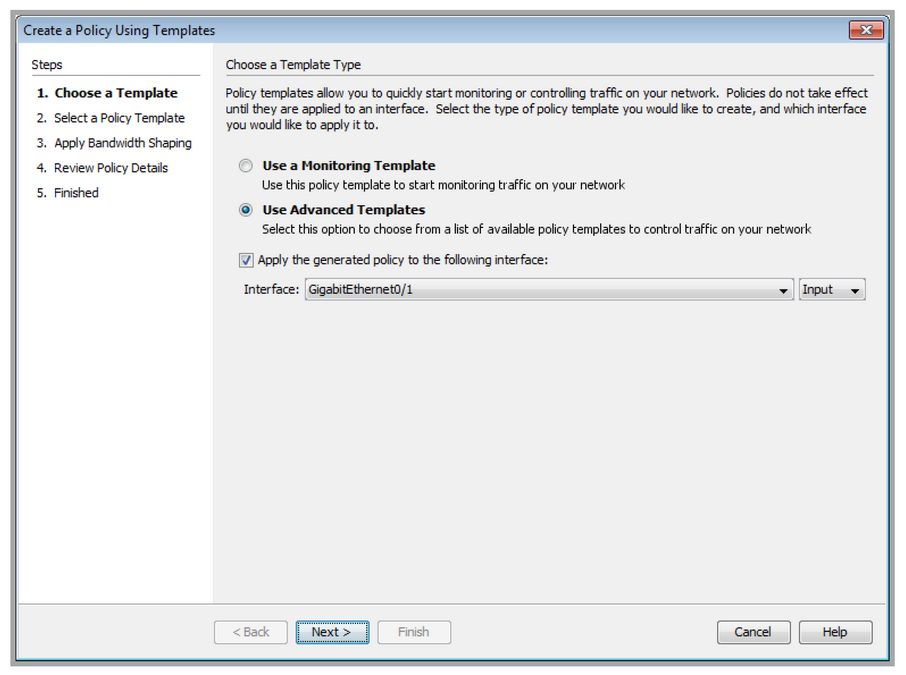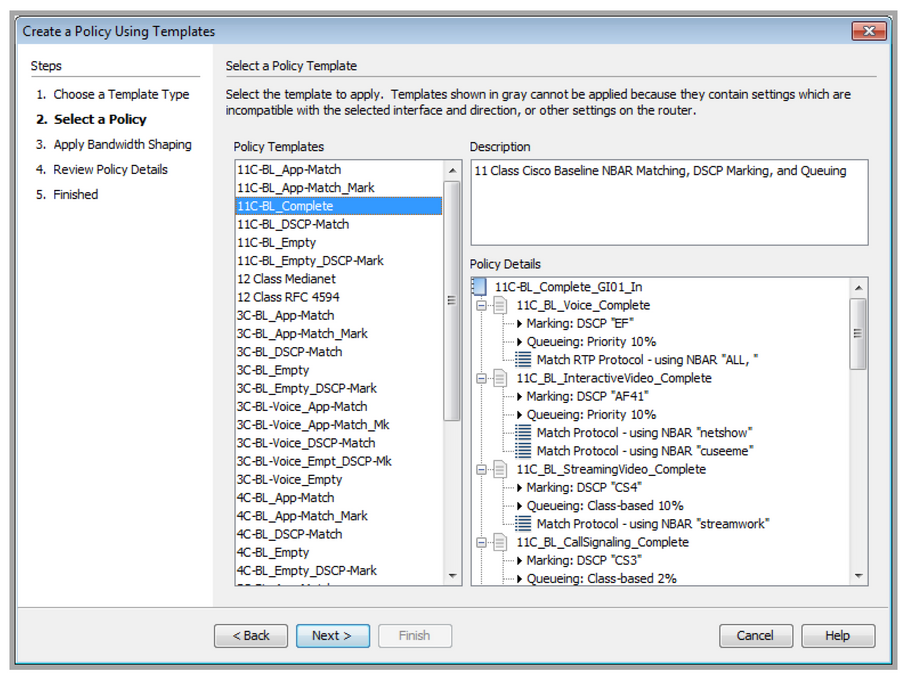Creating Policies from Templates
Creating a policy from templates allows you to quickly apply a policy based on Cisco best practices and recommendations. A policy with up to 11 classes can be created for monitoring or controlling traffic using various classification methods.
1. Select Create policy from Template from the QoS menu.
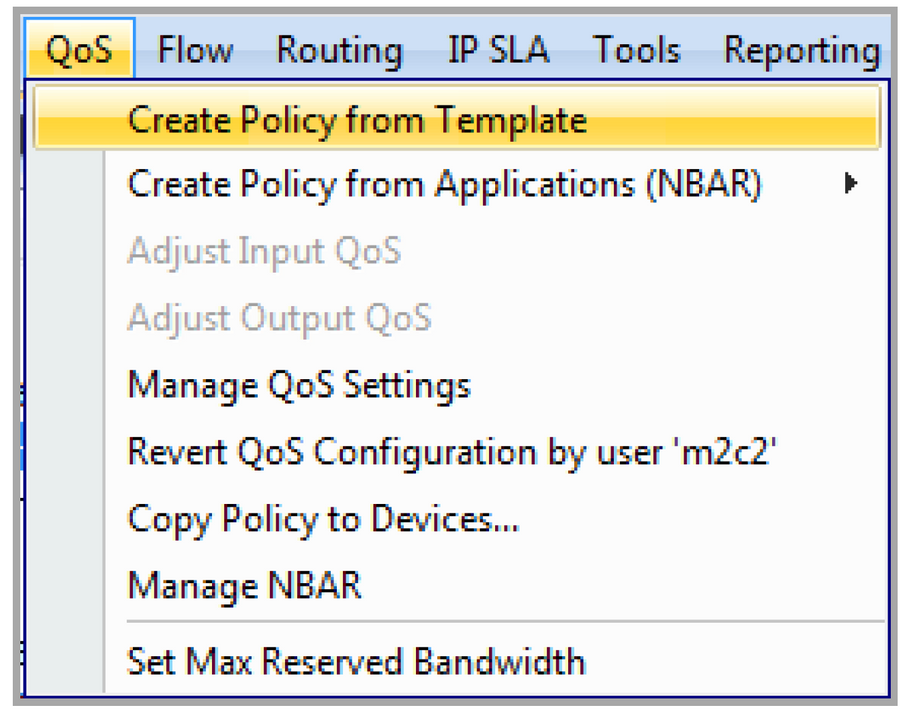
2. A wizard will guide you through various templates that can be applied, or simply stored on the device for editing and applying to various interfaces. Indicate if you want to apply a monitor-only template or if you want to use an advanced template for controlling traffic. Also, indicate if you want to apply the policy you select to a specific interface.
3. Follow the wizard instructions and select the policy templates you want to apply to your device. In the example below, Use Advanced Templates has been selected.